Would You Like Your 1:1 iPad Initiative to Fail? PART 1
Don't put the (iPad) cart before the horse
 Like any other Apple product, it is easy for the home consumer to unbox an iPad, turn it on, and use it within minutes---not so with schools.
Like any other Apple product, it is easy for the home consumer to unbox an iPad, turn it on, and use it within minutes---not so with schools.
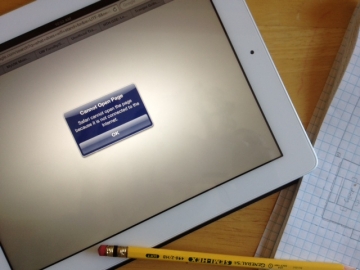
Do you want your school 1:1 iPad initiative to fail? Of course not! However, be that as it may, many teachers, administrators and schools set themselves up for failure without knowing or expecting. District offices, principals, teachers, and other education groups all have the best of intentions. However, without careful planning and thought, your 1:1 iPad initiative is doomed to fail.
My initial series of articles will address three points that one must consider prior to implementing a successful iPad initiative: building infrastructure, teacher training and parent education. Without proper attention and planning around these three areas, your school 1:1 iPad initiative will most certainly fail. If these three areas are carefully thought about and planned, your school will be well on its way to successful iPad integration.
So what makes me the expert? Well, I have first hand experience struggling with each one of these issues. Fortunately, I was able to recognize the problems before it was too late, and was able to adjust on the fly, so to speak. So, learn from my experience, ask questions and make your 1:1 iPad project a success.
First, some background…
I am an eleven-year educator with experience teaching math, science and technology. Currently, I work as a principal in a small, rural K-12 school in Naselle, WA. A school district of approximately 300 brick and mortar students, and 300 virtual school students, the Naselle K-12 School is a 2009 US Department of Education Blue Ribbon School of Excellence winner. The school boasts an overwhelming supportive community, has excellent teachers and receives state awards for academic excellence on a yearly basis.
How could a school like this have problems with something as simple as an iPad implementation? Easy. It’s not “simple.”
I have traveled to several states talking with teachers, principals, superintendents and IT staff and have presented at conferences about implementing iPads in K-12 schools. What I have found is somewhat surprising. That is, more and more schools don’t seem to have a problem finding resources to purchase class and school carts of iPads. However, more often than not, they put the cart before the horse.
Point of Consideration #1: Infrastructure
Like any other Apple product, it is easy for the home consumer to unbox an iPad, turn it on, and be using it within minutes—-not so with schools.
To understand why it is not as easy for schools, one needs to remember what the iPad needs to be functional: a wifi connection, apps, school specific network protocols and a user. Easy enough? Hardly.
Wifi, or “wireless fidelity,” is the means by which wireless devices connect to the Internet. Unless your school iPads have 3G capabilities, your only option to Internet connectivity is through your wireless network. Under “normal” circumstances one would not expect too many problems to arise with your typical wireless network. However, typical is not adequate.
When my school distributed the first 30 iPads, our wireless network consisted of several individual wireless access points that served a few laptops when they couldn’t be hard wired to our network. It worked great until… thirty students connected to the Internet through our now obsolete wifi network. Rather than fail completely, worse than that, the iPads slowed the entire wifi network to a frustrating new low of performance.
Most people don’t understand that wireless access points represent one outgoing/incoming connection to the Internet. Setup like this, a severe bottleneck to the Internet is created, making the 30 plus users’ experience anything but fun. To further complicate the issue, when these students left class and moved to their next, their iPads wifi connections stayed with the original wifi access point. Rather than “smartly” reconnecting to a new, closer access point relative to the new classroom, it stayed where first connected, resulting in a weak signal.
Lesson Learned?
For optimal performance, your school must have a professionally installed, wireless network. The wifi network must have adequate bandwidth “feeding” it, and it needs to be smart, meaning that seamless coverage is provided no matter where the device connects and/or moves within your building.
You also need to be sure you have adequate IP addresses available for your iPads, and that they are properly configured to lease those addresses. If not, you may just shut down your entire school network through IP address “starvation.”
There are many options available for strong, secure wireless network solutions (feel free to contact me for my opinions). Regardless of which solution your school selects, failure to consider your network infrastructure will result in an unpleasant experience. Involve your IT staff; listen to their advice, do it right.
NEXT POST: What’s worse than iPads not working? Upset and disappointed students and teachers...
